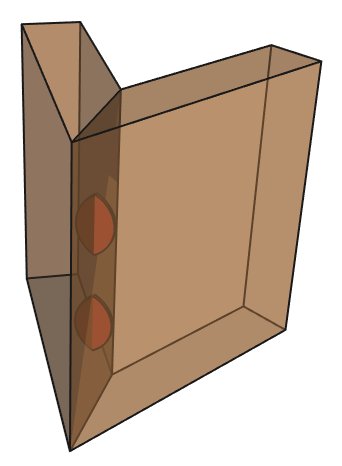Biscuit Fastener & Usage¶
Now that we’ve made our Panel and Biscuit, we can create a Fastener to
apply the Biscuit to anything, in this case 2 joined Panels.
Then demonstrate it in a fully functioning assembly.
Biscuit Fastener¶
To understand how this fastener works, first read Fastener Build Cycle.
Evaluator
The evaluation will be made from the center of the biscuit, or more accurately, where the biscuit will be.
Therefore we’ll need to test the depth of available material in 2 directions.
Selector
The selector will determine the maximum available material in the panels, then
create and place an appropriately sized Biscuit.
Applicator
With the Biscuit in place, vacancies need to be cut out of each Panel.
from cqparts_fasteners.fasteners.base import Fastener
from cqparts_fasteners.utils.evaluator import Evaluator, VectorEvaluator
from cqparts_fasteners.utils.selector import Selector
from cqparts_fasteners.utils.applicator import Applicator
from cqparts.constraint import Fixed
from itertools import chain
class BiscuitFastener(Fastener):
# Parameters
ratio = FloatRange(0, 1, 0.5, doc="ratio penetration of biscuit into parts")
cut_biscuit_holes = Boolean(True, doc="if True, biscuit holes are cut into pannels")
class Evaluator(Evaluator):
# Bi-directional evaluator, employes 2 VectorEvaluator instances that,
# on their own, evaluate in the -Z direction
def __init__(self, parts, location, parent=None):
super(BiscuitFastener.Evaluator, self).__init__(parts=parts, parent=parent)
self.location = location
# positive z direction
self.eval_pos = VectorEvaluator(parts, location.rotated((180, 0, 0)))
# negative z direction
self.eval_neg = VectorEvaluator(parts, location)
def perform_evaluation(self):
return (self.eval_pos.eval, self.eval_neg.eval)
class Selector(Selector):
def get_components(self):
# Determine maximum biscuit width from the evaluations
(pos, neg) = self.evaluator.eval
pos_length = abs(pos[-1].end_point - pos[0].start_point)
neg_length = abs(neg[-1].end_point - neg[0].start_point)
max_width = 2 * min(
pos_length * self.parent.ratio, # parent is the BiscuitFastener instance
neg_length * self.parent.ratio
)
return {
'biscuit': Biscuit(
width=max_width,
thickness=max_width * 0.1,
),
}
def get_constraints(self):
#(pos, neg) = self.evaluator.eval
return [
Fixed(
self.components['biscuit'].mate_origin,
CoordSystem().rotated((90, 0, 90)) # correctly orientate biscuit
),
]
class Applicator(Applicator):
def apply_alterations(self):
if not self.parent.cut_biscuit_holes:
return # fastener configured to place biscuit overlapping panel
# Get the biscuit cutout shape
biscuit = self.selector.components['biscuit']
biscuit_cutter = biscuit.make_cutter() # cutter in local coords
# Duplicate parts possible with floating point rounding, because the
# evaluator is placed on the 2 planar surfaces being joined.
effected_parts = set([ # duplicates are removed within the set
effect.part for effect in chain(*self.evaluator.eval[:])
])
# Move biscuit relative to altered part's local coordinates, then
# alter the part's local_obj.
for part in effected_parts:
biscuit_coordsys = biscuit.world_coords - part.world_coords
part.local_obj = part.local_obj.cut(biscuit_coordsys + biscuit_cutter)
Corner Assembly¶
To demonstrate the BiscuitFastener we’ve just created, we’ll join 2
Panels then apply an arbitrary number of biscuits to the join (evenly spaced
along the join).
from cqparts.constraint import Fixed, Coincident
class CornerAssembly(cqparts.Assembly):
biscuit_count = PositiveInt(2, doc="number of biscuits")
join_angle = FloatRange(0, 89, 45, doc="angle of join (unit: degrees)")
biscuit_holes = Boolean(True, doc="if True, holes are cut into pannels to house biscuits")
def make_components(self):
components = {
'a': Panel(join_angle=self.join_angle),
'b': Panel(join_angle=self.join_angle),
}
for i in range(self.biscuit_count):
components['f_%i' % i] = BiscuitFastener(
parts=[components['a'], components['b']],
cut_biscuit_holes=self.biscuit_holes,
)
return components
def make_constraints(self):
# position joined panels
a = self.components['a']
b = self.components['b']
yield [
Fixed(a.mate_origin),
Coincident(
b.mate_join_reverse,
a.mate_join
),
]
# position biscuits along join
biscuits = [
c for c in self.components.values()
if isinstance(c, BiscuitFastener)
]
yield [
Coincident(
c.mate_origin,
a.get_mate_join(
ratio=(i + 1) * (1. / (len(biscuits) + 1))
)
)
for (i, c) in enumerate(biscuits)
]
So to illustrate what we’ve just made:
corner_assembly = CornerAssembly()
display(corner_assembly)
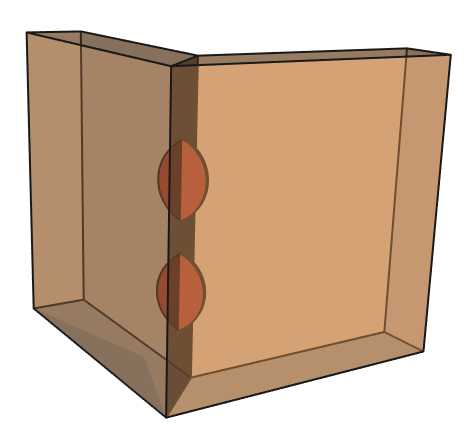
FreeCAD’s render may be more clear (literally).
The assembly hierarchy:
print(corner_assembly.tree_str())
<CornerAssembly: biscuit_count=2, biscuit_holes=True, join_angle=45.0>
├○ a
├○ b
├─ f_0
│ └○ biscuit
└─ f_1
└○ biscuit
Varying Join Angle¶
When the join angle is changed, the depth of material for the biscuit to use changes.
With an angle of \(30°\), more material is available, so the biscuits are larger:
display(CornerAssembly(join_angle=30))
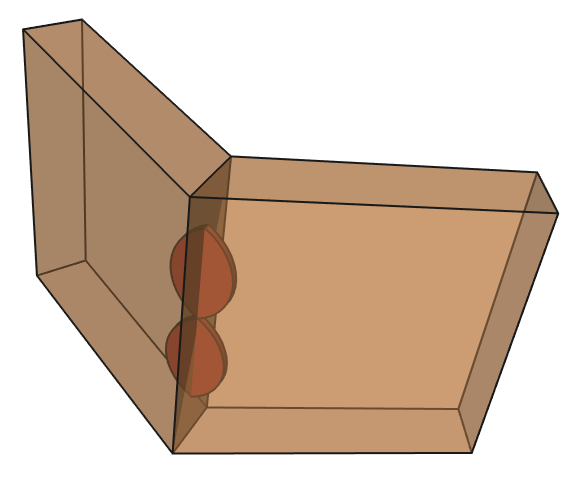
And with an angle of \(60°\), less material is available, so the biscuits are smaller:
display(CornerAssembly(join_angle=60))