cqparts.display package¶
Submodules¶
cqparts.display.cqparts_server module¶
-
class
cqparts.display.cqparts_server.CQPartsServerDisplayEnv(name=None, order=0, condition=<function <lambda>>)¶ Bases:
cqparts.display.environment.DisplayEnvironmentDisplay given component in a cqps-server window.
cqparts.display.environment module¶
-
cqparts.display.environment.map_environment(**kwargs)¶ Decorator to map a DisplayEnvironment for displaying components. The decorated environment will be chosen if its condition is
True, and its order is the smallest.Parameters: add_to ( dict) – if set toglobals(), display environment’s constructor may reference its own type.Any additional named parameters will be passed to the constructor of the decorated DisplayEnvironment. See
DisplayEnvironmentfor example usage.NameError on importing
The following code:
@map_environment( name='abc', order=10, condition=lambda: True, ) class SomeDisplayEnv(DisplayEnvironment): def __init__(self, *args, **kwargs): super(SomeDisplayEnv, self).__init__(*args, **kwargs)
Will raise the Exception:
NameError: global name 'SomeDisplayEnv' is not defined
Because this
map_environmentdecorator attempts to instantiate this class before it’s returned to populate theglobal()dict.To cicrumvent this problem, set
add_totoglobals():@map_environment( name='abc', order=10, condition=lambda: True, add_to=globals(), ) class SomeDisplayEnv(DisplayEnvironment): ... as above
-
class
cqparts.display.environment.DisplayEnvironment(name=None, order=0, condition=<function <lambda>>)¶ Bases:
object-
display(*args, **kwargs)¶
-
display_callback(*args, **kwargs)¶ Display given component in this environment.
Note
To be overridden by inheriting classes
An example of a introducing a custom display environment.
import cqparts from cqparts.display.environment import DisplayEnvironment, map_environment def is_text_env(): # function that returns True if it's run in the # desired environment. import sys # Python 2.x if sys.version_info[0] == 2: return isinstance(sys.stdout, file) # Python 3.x import io return isinstance(sys.stdout, io.TextIOWrapper) @map_environment( name="text", order=0, # force display to be first priority condition=is_text_env, ) class TextDisplay(DisplayEnvironment): def display_callback(self, component, **kwargs): # Print component details to STDOUT if isinstance(component, cqparts.Assembly): sys.stdout.write(component.tree_str(add_repr=True)) else: # assumed to be a cqparts.Part sys.stdout.write("%r\n" % (component))
is_text_env()checks if there’s a validsys.stdoutto write to,TextDisplaydefines how to display any given component, and the@map_environmentdecorator adds the display paired with its environment test function.When using
display(), this display will be used ifis_text_env()returnsTrue, and no previously mapped environment with a smallerordertestedTrue:# create component to display from cqparts_misc.basic.primatives import Cube cube = Cube() # display component from cqparts.display import display display(cube)
The
display_callbackwill be called viadisplay(). So to call this display method directly:TextDisplay().display(cube)
Raises: NotImplementedError if not overridden
-
cqparts.display.freecad module¶
-
class
cqparts.display.freecad.FreeCADDisplayEnv(name=None, order=0, condition=<function <lambda>>)¶ Bases:
cqparts.display.environment.DisplayEnvironmentDisplay given component in FreeCAD
Only works from within FreeCAD
cadqueryscript; using this to display aComponentwill not open FreeCAD.
cqparts.display.material module¶
-
class
cqparts.display.material.RenderParam(default=None, doc=None)¶ Bases:
cqparts.params.types.NonNullParameter-
classmethod
serialize(value)¶
-
type(selv, value)¶
-
classmethod
-
class
cqparts.display.material.RenderProps(color=(200, 200, 200), alpha=1)¶ Bases:
objectProperties for rendering.
This class provides a
RenderParaminstance as aParameterfor aParametricObject.>>> from cqparts.params import ParametricObject >>> from cqparts.display.material import RenderParam, TEMPLATE, COLOR >>> class Thing(ParametricObject): ... _render = RenderParam(TEMPLATE['red'], doc="render params") >>> thing = Thing() >>> thing._render.color (255, 0, 0) >>> thing._render.alpha 1.0 >>> thing = Thing(_render={'color': COLOR['green'], 'alpha': 0.5}) >>> thing._render.color (0, 255, 0) >>> thing._render.alpha 0.5 >>> thing._render.dict {'color': (0, 255, 0), 'alpha': 0.5}
The
TEMPLATEandCOLORdictionaries provide named templates to display your creations quickly, but you can also provide custom properties.-
__init__(color=(200, 200, 200), alpha=1)¶ Parameters:
-
dict¶ Return a
dictof this instance. Can be used to set a property based on the property of another.Returns: dict of render attributes Return type: dict
-
gltf_material¶ Returns: glTF Material Return type: dict
-
rgba¶ Red, Green, Blue, Alpha
Returns: red, green, blue, alpha values Return type: tuple>>> from cqparts.display import RenderProps >>> r = RenderProps(color=(1,2,3), alpha=0.2) >>> r.rgba (1, 2, 3, 0.2)
-
-
cqparts.display.material.render_props(**kwargs)¶ Return a valid property for cleaner referencing in
Partchild classes.Parameters: Returns: render property instance
Return type: >>> import cadquery >>> from cqparts.display import render_props >>> import cqparts >>> class Box(cqparts.Part): ... # let's make semi-transparent aluminium (it's a thing!) ... _render = render_props(template='aluminium', alpha=0.8) >>> box = Box() >>> box._render.rgba (192, 192, 192, 0.8)
The tools in
cqparts.displaywill use this colour and alpha information to display the part.
cqparts.display.web module¶
-
class
cqparts.display.web.WebDisplayEnv(name=None, order=0, condition=<function <lambda>>)¶ Bases:
cqparts.display.environment.DisplayEnvironmentDisplay given component in a browser window
This display exports the model, then exposes a http service on localhost for a browser to use. The http service does not know when the browser window has been closed, so it will continue to serve the model’s data until the user halts the process with a
KeyboardInterrupt(by pressingCtrl+C)When run, you should see output similar to:
>>> from cqparts.display import WebDisplayEnv >>> from cqparts_misc.basic.primatives import Cube >>> WebDisplayEnv().display(Cube()) press [ctrl+c] to stop server 127.0.0.1 - - [27/Dec/2017 16:06:37] "GET / HTTP/1.1" 200 - Created new window in existing browser session. 127.0.0.1 - - [27/Dec/2017 16:06:39] "GET /model/out.gltf HTTP/1.1" 200 - 127.0.0.1 - - [27/Dec/2017 16:06:39] "GET /model/out.bin HTTP/1.1" 200 -
A new browser window should appear with a render that looks like:
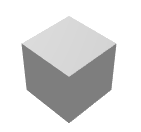
Then, when you press
Ctrl+C, you should see:^C[server shutdown successfully]
and any further request on the opened browser window will return an errorcode 404 (file not found), because the http service has stopped.
Module contents¶
-
cqparts.display.render_props(**kwargs)¶ Return a valid property for cleaner referencing in
Partchild classes.Parameters: Returns: render property instance
Return type: >>> import cadquery >>> from cqparts.display import render_props >>> import cqparts >>> class Box(cqparts.Part): ... # let's make semi-transparent aluminium (it's a thing!) ... _render = render_props(template='aluminium', alpha=0.8) >>> box = Box() >>> box._render.rgba (192, 192, 192, 0.8)
The tools in
cqparts.displaywill use this colour and alpha information to display the part.
-
class
cqparts.display.RenderProps(color=(200, 200, 200), alpha=1)¶ Bases:
objectProperties for rendering.
This class provides a
RenderParaminstance as aParameterfor aParametricObject.>>> from cqparts.params import ParametricObject >>> from cqparts.display.material import RenderParam, TEMPLATE, COLOR >>> class Thing(ParametricObject): ... _render = RenderParam(TEMPLATE['red'], doc="render params") >>> thing = Thing() >>> thing._render.color (255, 0, 0) >>> thing._render.alpha 1.0 >>> thing = Thing(_render={'color': COLOR['green'], 'alpha': 0.5}) >>> thing._render.color (0, 255, 0) >>> thing._render.alpha 0.5 >>> thing._render.dict {'color': (0, 255, 0), 'alpha': 0.5}
The
TEMPLATEandCOLORdictionaries provide named templates to display your creations quickly, but you can also provide custom properties.-
__init__(color=(200, 200, 200), alpha=1)¶ Parameters:
-
dict¶ Return a
dictof this instance. Can be used to set a property based on the property of another.Returns: dict of render attributes Return type: dict
-
gltf_material¶ Returns: glTF Material Return type: dict
-
rgba¶ Red, Green, Blue, Alpha
Returns: red, green, blue, alpha values Return type: tuple>>> from cqparts.display import RenderProps >>> r = RenderProps(color=(1,2,3), alpha=0.2) >>> r.rgba (1, 2, 3, 0.2)
-
-
class
cqparts.display.RenderParam(default=None, doc=None)¶ Bases:
cqparts.params.types.NonNullParameter-
classmethod
serialize(value)¶
-
type(selv, value)¶
-
classmethod
-
cqparts.display.display(component, **kwargs)¶ Display the given component based on the environment it’s run from. See
DisplayEnvironmentdocumentation for more details.Parameters: component ( Component) – component to displayAdditional parameters may be used by the chosen
DisplayEnvironment
-
cqparts.display.get_display_environment()¶ Get the first qualifying display environment.
Returns: highest priority valid display environment Return type: DisplayEnvironmentsee
@map_environmentfor more information.This method is a common way to change script behaviour based on the environment it’s running in. For example, if you wish to display a model when run in one environment, but export it to file when run in another, you could:
from cqparts.display import get_display_environment, display from cqparts_misc.basic.primatives import Cube obj = Cube() env_name = get_display_environment().name if env_name == 'freecad': # Render the object in a FreeCAD window display(obj) else: # Export the object to a file. obj.exporter('gltf')('my_object.gltf')
This is useful when creating a sort of “build environment” for your models.